Enable "Send MIDI Clock" in Maschine.
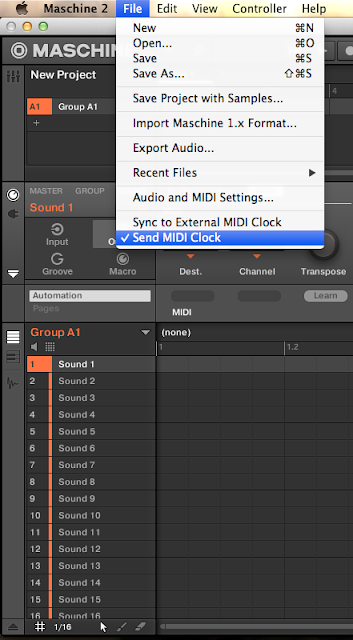
Enable "Receive MIDI Clock" in Kontakt

Set Kontakt 5 Virtual Input to Port A.
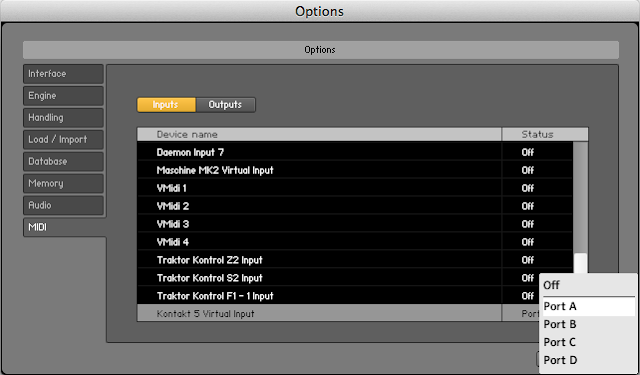
Set Kontakt 5 Virtual Output to on.

In the Engine section of Kontakt's preferences, set "Send MIDI notes to outside world" to "script generated notes".
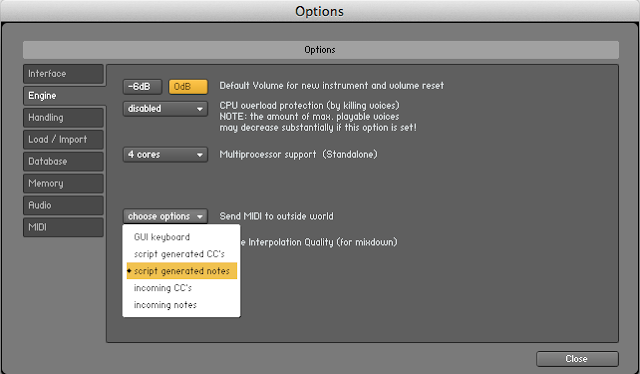
Create a New Instrument in Kontakt.
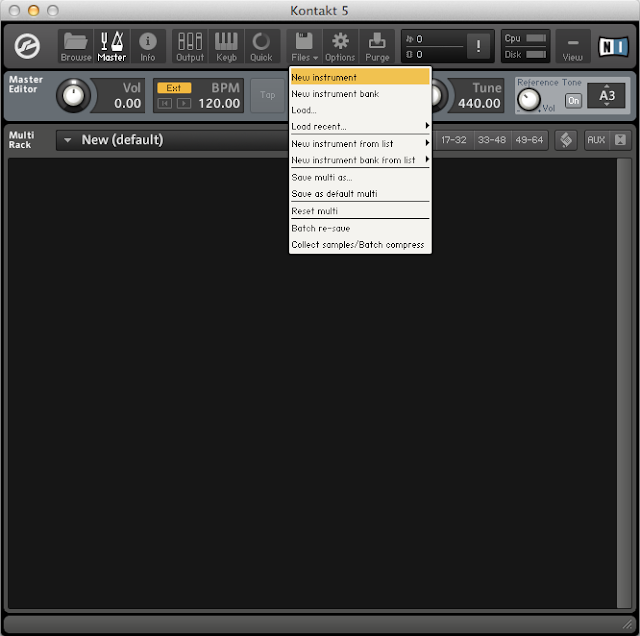
Click the wrench icon in the upper lefthand corner of the instrument and then click on Script Editor tab on the right side of the instrument.

Click on the Preset button for the first empty script and load the Arpeggiator script.

Adjust the arpeggiator's parameters to taste.

Select the first sound slot of an empty group in Maschine. Name it ARP since this will be the MIDI triggering the arpeggiator in Kontakt.
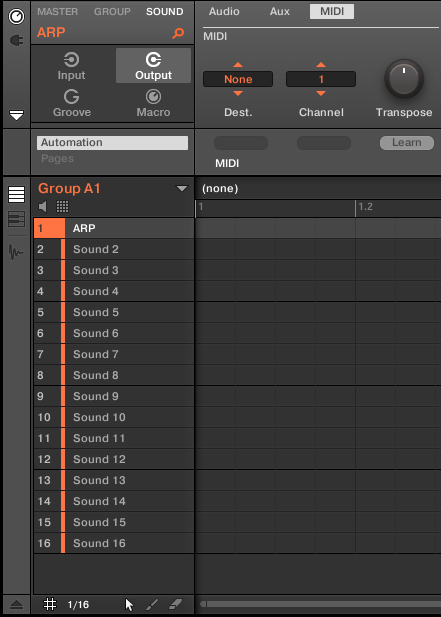
Create a chord to be used as input to the arpeggiator.
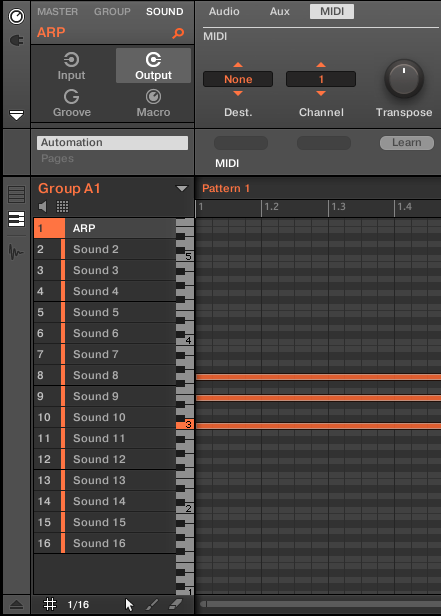
Route this channel's MIDI output to the Kontakt 5 Virtual Input
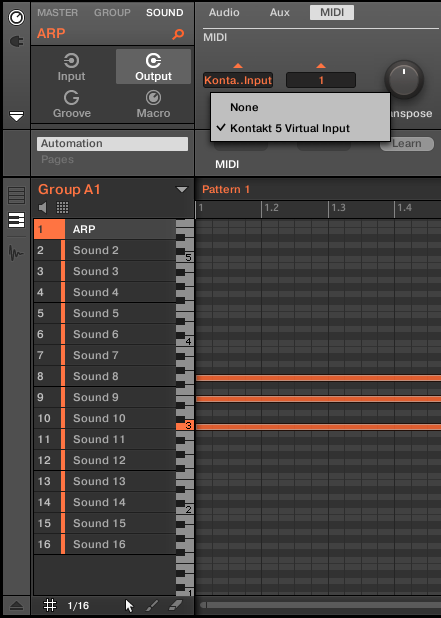
Click on Sound 2 of this group, and set the MIDI Input to Kontakt 5 Virtual Output. Load an instrument into this slot and press play.

You should now hear a looping arpeggio. The one issue with this method is that you will have to stop playback when editing the MIDI note in the ARP Sound slot of Maschine. Then make sure that you select Sound 2 as the focus for the incoming MIDI.
2 comments:
Hi! You describe exactly what I'm looking for! But when I open Kontakt (v. 5.3.1.137) inside of Maschine (v. 2.1.1) I don't have the Midi-Setup in the Options-Menu. So I can't route the Midi signal. Do you have a hint for me?
Hello, the method described above will only work with Maschine and Kontakt if they are both open as standalone applications. It's not possible to route MIDI information from plugins within Maschine. I wish it were but until that day this is my work around.
Post a Comment